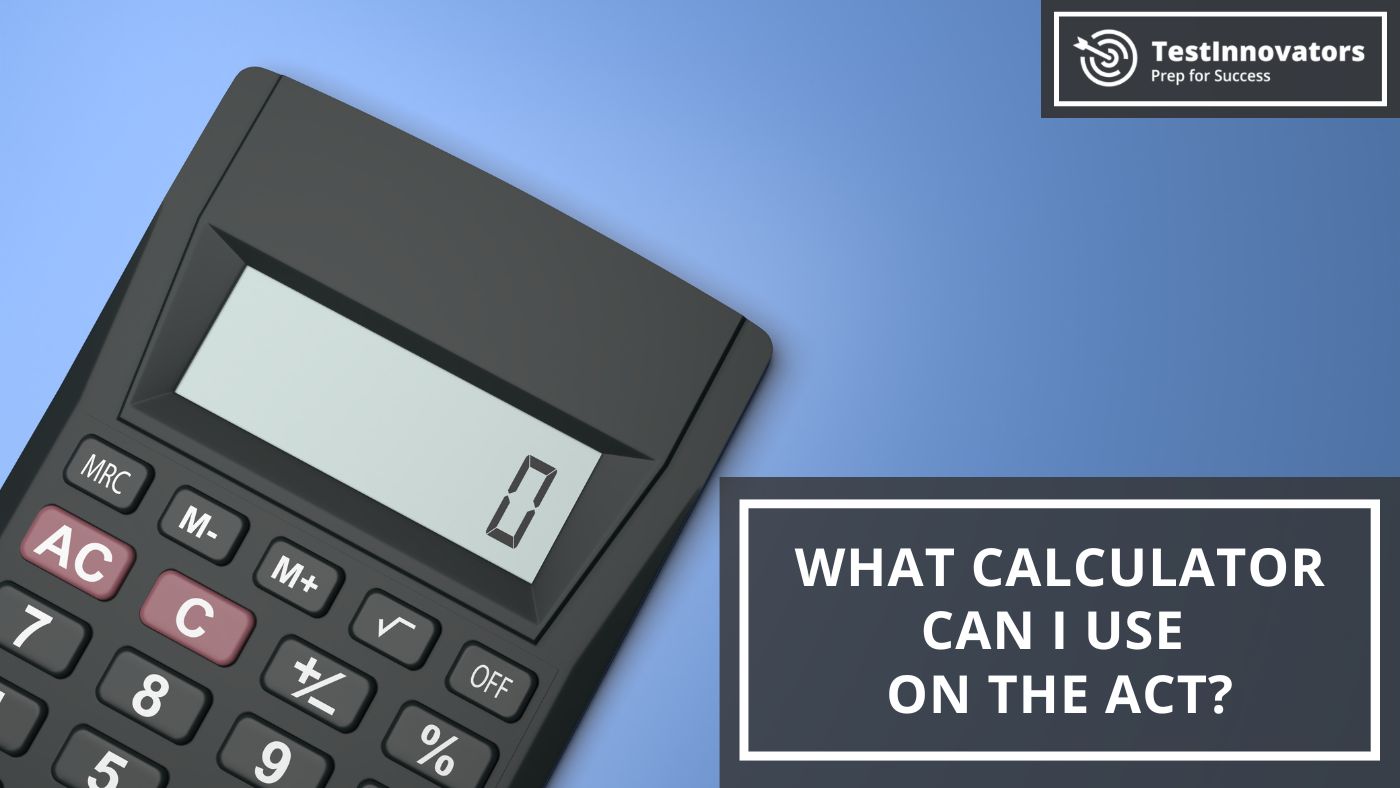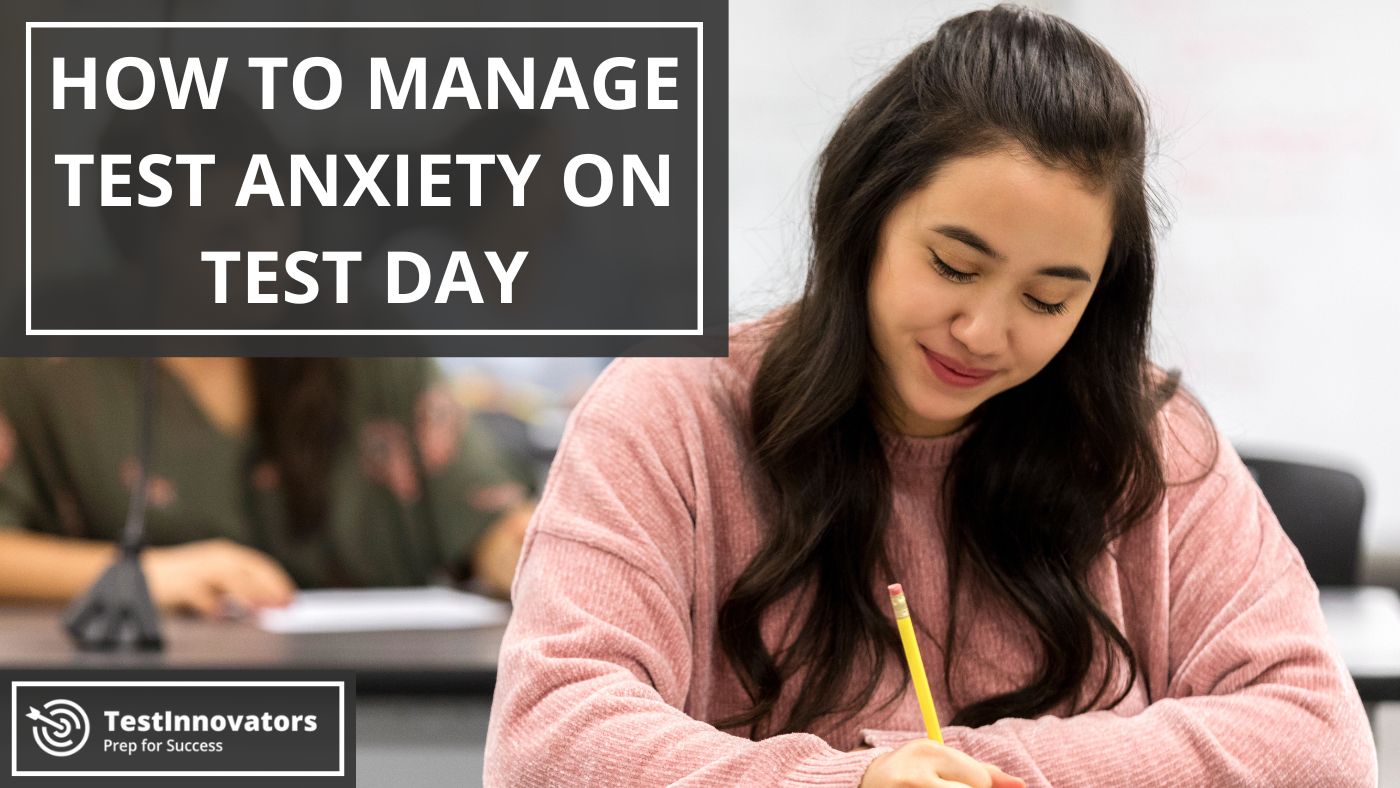What Calculator Can I Use on the ACT?
Sydni Kelly2026-01-07T12:39:48-08:00Students are allowed to use a calculator during the math portion of the ACT. Generally, 4-function, graphing, and scientific calculators are allowed, as long as they meet ACT guidelines. For more details, refer to the full calculator policy on ACT’s website.
ACT Calculator Restrictions
Some calculators have features that are prohibited, and others may need to be modified. Here are the main things to watch out for:
- CAS (Computer Algebra System) calculators: Any calculator that includes a CAS or has CAS functionality (whether built-in or downloaded) is not allowed. You can learn more about CAS calculators on ACT’s website.
- QWERTY Keyboards: Calculators with QWERTY-style keyboards (like those found on some graphing calculators) are also not allowed. However, calculators with letter keys in a non-QWERTY layout are fine.
- Printing calculators: If you have a printing calculator, you must disable the printing feature and remove the paper tape.
- Calculators that make noise: Calculators that make noise must be muted.
- Infrared data port: If your calculator has an infrared data port (like some HP models), you must cover the port completely with duct tape.
- Power cords: Your calculator must be able to run without being plugged in. Be sure to unplug any power cords.
Banned Calculator Models
- Texas Instruments (TI): TI-89, TI-92, TI-Nspire CAS
- Hewlett-Packard (HP): HP 40G, HP 49G, HP 50G, HP 48GII, HP Prime
- Casio: fx-CP400 (ClassPad 400), ClassPad 300, ClassPad 330, Algebra fx 2.0, CFX-9970G
These models contain advanced graphing and CAS functions that aren’t allowed on the ACT. Be sure to double-check the official calculator policy on the ACT website for any updates or changes to the list of prohibited calculators.
Prohibited Devices
Devices such as tablets, laptops, PDAs, and electronic writing pads are not allowed to be used as calculators. In addition, calculators that are part of cell phones or other electronic communication devices (including smartwatches) are not permitted.
What About Calculators on the Online ACT?
If you’re taking the ACT online, an on-screen calculator may be available during the Math section. Availability varies, so it’s best to bring your own permitted calculator.
Even when an on-screen calculator is offered, you’re still allowed to use your own handheld calculator as long as it meets ACT’s calculator policy. Your handheld calculator cannot be connected in any way to the computer or testing device you’re using.
Tips for Using a Calculator on the ACT
- Practice with your calculator: Familiarize yourself with the calculator you’ll be using on test day. You’ll save valuable time by knowing where the key functions (like exponents or trigonometric functions) are.
- Check the battery: Ensure your calculator is fully charged (if it’s rechargeable), or has fresh batteries. You don’t want it dying halfway through the test!
- Use your calculator wisely: Remember that all of the questions on the ACT math can be solved without a calculator. While using a calculator can save you time, it might not always be the most efficient way to solve a problem.
Calculators are a great tool that can save time and enhance your performance. Choosing the right calculator for the ACT is essential for maximizing your efficiency on test day. Make sure your calculator meets all of ACT’s requirements, and take the time to practice with it beforehand. Whether you’re using a scientific calculator or the online graphing calculator, knowing your tool inside and out will help you move through the math section with confidence.
Good luck, and happy studying!
Are you ready for the ACT?
We have 10 full-length practice tests (including 8 for the new enhanced ACT) and 1,100+ additional practice questions. Get started with a free sample test and see where you stand.
Originally published on April 4, 2025. Updated on November 10, 2025.